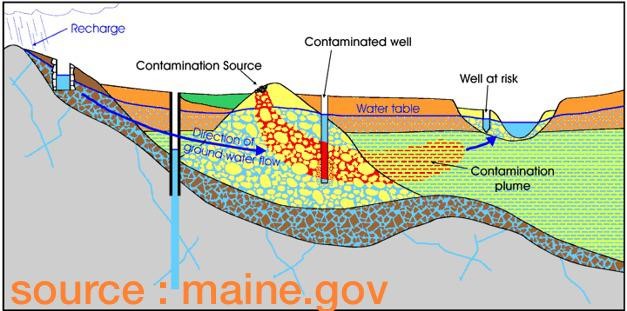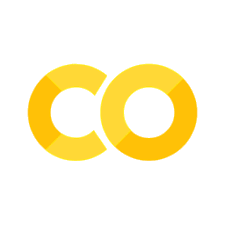Type curve and fitting pumping data tool
Contents
6. Type curve and fitting pumping data tool#
6.1. How to use this tool#
Go to the Binder by clicking the rocket button (top-right of the page)
Execute the code cell with libraries
Provide pumping data: t_m for time in minutes and s_m for drawdown in meters. Pls. do not change the name t_m and s_m.
Execute the data code cell - and in the table check top 5 data points.
Execute the next code cell - 4 interactive boxes will appear change- discharge \(Q\) and distant of observation \(r\) value are known value. Change the default value in the box with your own values.
Change the value of Transmissivity (\(T\)) and Storage coefficient (\(S\)) and check the fits in the graph.
Step 6 should be continued until desired fit is observed in the graph.
6.1.1. Running the tool offline#
In the offline mode, you can use your own data (user_data.csv). You should use the sample data file provided here:
In the cell where data is put, uncomment cells with this forms #1-3. And comment out (use #) the uncommented line t_m and s_m
Do not change the name of the csv file user_data.csv and also the column titles (Time (min) and Drawdown (m) ).
Follow steps 4-7 from above. /contents/flow/lecture_03/13_gw_storage
This tool can also be downloaded and run locally. For that download the type_curve_fit.ipynb file from the book GitHub site, and execute the process in any editor (e.g., JUPYTER notebook, JUPYTER lab) that is able to read and execute this file-type.
The codes are licensed under CC by 4.0 (use anyways, but acknowledge the original work)
6.1.2. Python Libraries Cell#
expi function from scipy.specials that provides easy calculation of well function, and interactive, widgets and Layout from ipywidget - for interactive activities, are special functions used in this tool.
numpy for computation, matplotlib.pyplot for plotting and pandas for tabulation, are most general libraries for our works.
Please execute the cell before moving to the next step.
# used library
#usual libraries
import numpy as np
import pandas as pd
import matplotlib.pyplot as plt
from statistics import mean
# specific libraries
from ipywidgets import interactive, widgets, Layout # for interactive plot with slider
from scipy.special import expi # for well function
6.1.3. Input Data Cell#
The next cell is for providing pumping data. You can change the value of variables t_m and s_m. Please do not change the name of the variable. Also, for offline mode - you have an option to upload your .csv data.
Make sure to execute this cell below and check the output table before moving to the next step.
(Default data are from /contents/tutorials/tutorial_07/tutorial_07)
# input data must be in *.csv format. Time data must be in "min", and Drawdown in "m".
#This can only be done in offline mode currently. Remove numbered comments #1, from below
#1 data = pd.read_csv("user_data.csv", sep = ",", usecols =["Time (min)", "Drawdown (m)"])
#2 t_m= data19.values[:,0] # extracting time data and converting to numpy array
#3 s_m= data19.values[:,1]
# You can change the data in t_m and s_m. Pls. comment if you are using offline and import your date (csv file)
t_m =np.array([1, 2, 3, 4, 5, 7, 9, 12, 18, 23, 33, 41, 56, 126, 636, 1896])
s_m = np.array([0.01, 0.03, 0.05, 0.06, 0.07, 0.09, 0.12, 0.14, 0.16, 0.17, 0.18, 0.19, 0.2 , 0.22, 0.3 , 0.32])
t_s = t_m*60 # sec- converting time to sec.
d = {'time (s)': t_s, 'drawdown (m)': s_m}
df = pd.DataFrame(data=d, index=None)
df.head(5) # change 5 to larger number if you want to see more data in the table.
| time (s) | drawdown (m) | |
|---|---|---|
| 0 | 60 | 0.01 |
| 1 | 120 | 0.03 |
| 2 | 180 | 0.05 |
| 3 | 240 | 0.06 |
| 4 | 300 | 0.07 |
6.1.4. The main function cell#
The cell provide the main function well_f for running the tool. well_f requires 4 inputs in the order: Transmissivity(m\u00b2/s), Storage coefficient (-), distance to observation well (m), and discharge (m\u00b3/s)
These value should be appropriately modified to make data fit the Type curve.
After the cell is executed, 4 boxes with default value of the arguments will appear. You can interactively change the values in the boxes and visually see the fit.
def W(u):
return -expi(-u) # provides the well function
def fitapprx(a,b,y) :
cod=[]
z=W(1/a)
rsq=0
#print(z,b)
meanreg=mean(z)
meanpoint=mean(b)
yb_y=0
y_y=0
lencntr=0
for j in range (len(b)) :
yb_y=yb_y+((z[j]-b[j])**2)
y_y=y_y+((b[j]-meanpoint)**2)
lencntr=lencntr+z[j]-b[j]
lencntr=(lencntr/len(b))
rsq=1-(yb_y/y_y)
print("R Square=","%.2f" % rsq)
################### Using Conditional Statements to Give Opnion on Fits
#if (rsq<0.8) :
# if (lencentr<0) :
# print("Shift the Points more the Avg Distance between Curve and Points =",lencentr)
#Increase Transmisivity Shifts Up same with storage coifficent
return(rsq)
def well_f(T, S_c, r, Q): # provides the fit curve for given r and Q
# calculated function see L07-slide 31
u_1d = 4*T*t_s/(S_c*r**2) # calculating 1/u
w_ud = 4*np.pi*s_m*T/Q # well function
# plots
u_1 = np.logspace(10,-1,250, base=10.0)
w_u =W(1/u_1)
apprxm=fitapprx(u_1d,w_ud,w_u)
plt.figure(figsize=(9,6));
plt.loglog(u_1, w_u, label = "Type curve");
plt.loglog(u_1d, w_ud, "o", color="red", label = "data")
plt.ylim((0.1, 10));plt.xlim(1, 1e5)
plt.grid(True, which="both",ls="-")
plt.ylabel(r"W(u)");plt.xlabel(r"1/u")
plt.legend()
style = {'description_width': 'initial'}
layout=Layout(width='250px')
interactive_plot = interactive(well_f,
T = widgets.FloatText(value= 0.00322, description='Transmissivity (m\u00b2/s):', disabled=False, style=style, layout=layout,),
S_c = widgets.FloatText(value= 7.97e-03, description='Storage Coefficient (-):', disabled=False, style=style, layout=layout),
r = widgets.FloatText(value= 9.85, description='Obs. well location (m):', disabled=False, style=style, layout=layout),
Q = widgets.FloatText(value= 0.0025, description='Discharge (m\u00b3/s):', disabled=False, style=style, layout=layout))
display(interactive_plot)